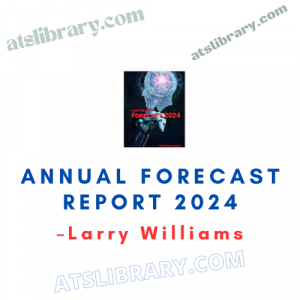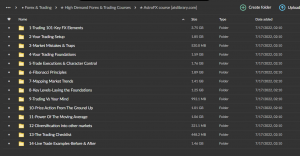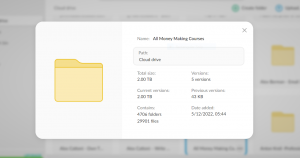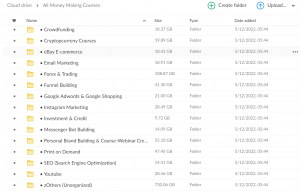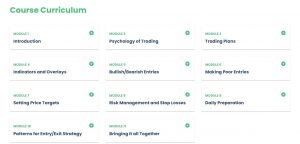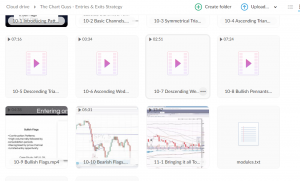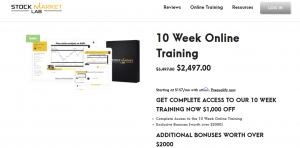About Courses:
With this pack, you will receive two courses as follows:
- Python Fundamentals For Quant Trading Course Curriculum
- Quant Trading Strategies With Python Course Curriculum
Python Fundamentals For Quant Trading Course Curriculum
First Section
- Introduction to the course
Installations
- Installing Anaconda
- Jupyter Walkthrough
Python Basics
- Variables
- Data Types
- Arithmetic Operations
- Loops
- Comparison Operators
- Logical Operators
- Conditional Statements
- Functions
- Classes
Pandas Library
- Introduction to Pandas
- Loading Data
- Working with DateTime Index
- Data Manipulation
- Rolling Functions
Technical Indicators and Trading Strategy Backtest
- Intro and Downloading Data
- Calculating First Technical Indicator
- Calculating Second Technical Indicator
- Strategy Building and Backtesting
- Calculating Strategy Metrics
- Wrapping Up the Course
Quant Trading Strategies With Python Course Curriculum
Meet Your Instructor & Course Overview
- Meet Your Instructor
- Course Overview
- What We Are Building Together
Why Backtesting Worths the Effort
- High Quality Backtest, Advantages and Disadvantages
- Rules When Backtesting and Metrics
Downloads & Installations
- Download & Install Anaconda
- Jupyter Notebook
- Install Python Packages
Pandas Refresher
- Read Data into a Dataframe
- Select and Slice Dataframe
- Summary Functions
- Working with Datetime Index
Backtrader Fundamentals
- Backtrader Basics
- Using the Platform
- Add Data Feeds
- Create Simple Strategy
- Add Log Function
- Add Notify Order Function
- Add Notify Trade Function
- Order Type & Size
- Exit Conditions
- Take Profit & Stop Loss
- Set Commission & Add Analyzers
Strategy Ideas & Development
- Intro
- A Strategy Needs to Make Sense
- How To Generate Ideas?
- Indicators & Additional Data
- Potential Machine Learning in Strategy
- Strategy Part 1
- Strategy Part 2
- Strategy Part 3
Data Extraction & Features Preparation
- Information On What We Are Going to Do
- Weekly Regime Feature Modeling – Part 1
- Weekly Regime Feature Modeling – Part 2
- Weekly Regime Feature Modeling – Part 3
- Weekly Regime Feature Modeling – Part 4
- Daily Options Feature Modeling – Part 1
- Daily Options Feature Modeling – Part 2
- Daily Options Feature Modeling – Part 3
- Final DataFrame – Part 1
- Final DataFrame – Part 2
- Final DataFrame – Part 3
- Final DataFrame – Part 4
- Calculate All Technical Indicators
Backtesting The Strategy
- Pandas Data Feed
- Building The Backtester
- Visualizing The Results
Strategy Optimization
- Intro On Optimization
- Dynamic Stop Loss
- Optimization – Part 1
- Optimization – Part 2
- Optimization – Part 3
- First Intraday Price Action Pattern
- Second Intraday Price Action Pattern – Part 1
- Second Intraday Price Action Pattern – Part 2
- Third Intraday Price Action Pattern – Part 1
- Third Intraday Price Action Pattern – Part 2
- Choosing Final Strategy and Parameters
Out Of Sample Testing
- Out Of Sample Testing


 Over 1.000 comments
Over 1.000 comments